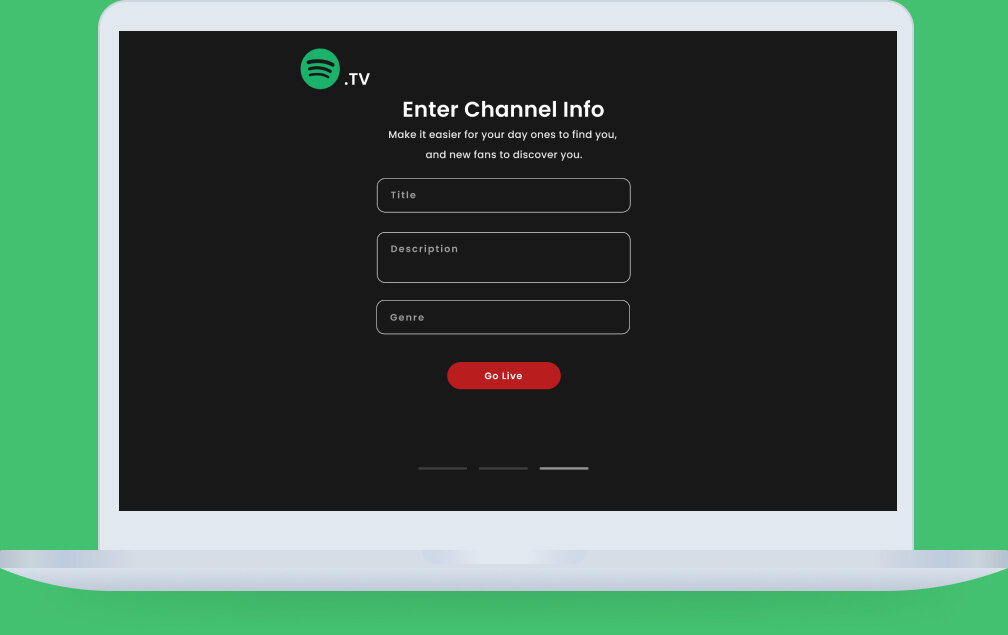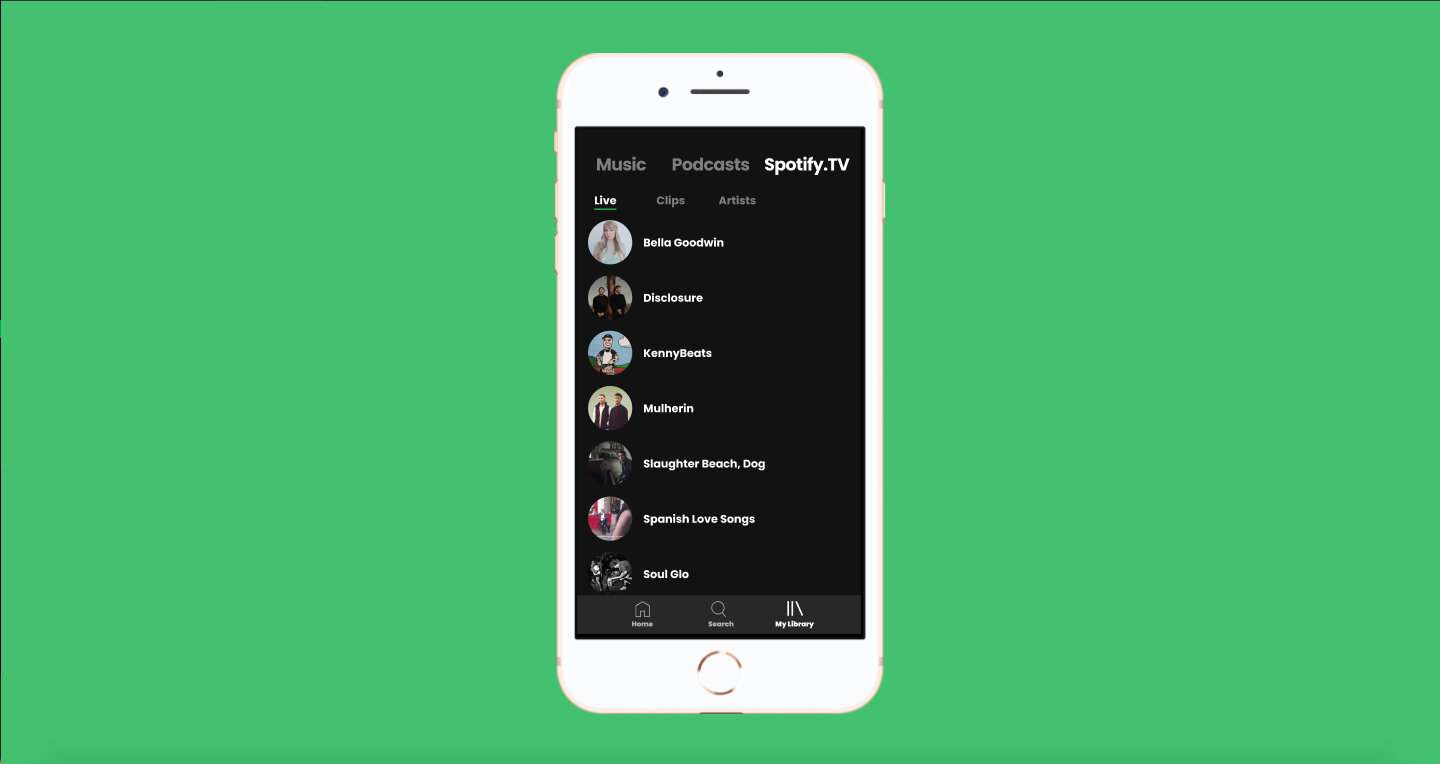The Spotify.TV homepage. From here you can start watching your favorite creators and see what streams your friends are watching.
Product: iOS, Desktop
Role: UX Writer
Tools: Figma (Matheus Spotify UI Redesign, Juliana Blanco’s Spotify Tab Prototype, and Ernest Ojeh’s Minimal Clay Macbook Pro & Air Mockups)
Like every music lover in the world right now, I’m missing concerts. I was supposed to see The Wonder Years the week Los Angeles was shut down! I was supposed to see Stormzy in May! I’m missing interacting with other fans, yelling lyrics at the top of my lungs, and sometimes meeting the members of the band.
There have been a few virtual attempts at replicating this feeling throughout quarantine. There’s the impromptu Instagram Live set or the socially distant set in an empty venue. I find both of these options an excellent way to remind myself of the power of hearing a song sound even better in a live setting. But what I’ve found most valuable and intimate is when artists go on Instagram Live or Twitch, and stream themselves making a song! This, to me, is the best way to connect with fans right now. It’s also something that I wouldn’t get to experience other than this moment.
How many times in a pre-Pandemic world would I get to see Disclosure make a bouncy beat that will be the anthem to all post-COVID celebrations? As someone who makes music, I have always advocated for the demystification of making music. Contrary to popular belief, it’s not that hard! And seeing some of my favorite artists stream their process is an excellent reminder of that. It allows the reveal of all the blemishes and DAW crashes that come with making music.
With Spotify.TV, I wanted to create a space for Spotify users to see what their favorite artists are doing right from the app. One of the reasons I initially started using Spotify is because of all the social features. In my opinion, Spotify.TV would be the natural, organic evolution of that concept as a response to our current global circumstances.
What is Spotify.TV?
Spotify.TV is a way to watch your favorite artists/bands engage in the creative process. It is a virtual window into how our favorite songs are made, with all the highs and lows of making music on display.
For artists, it’s a way to engage with fans in a time when we can’t really engage with one another. Spotify.TV allows artists to live stream their process behind making a song, chat with fans, and hold impromptu virtual concerts, all in the Spotify ecosystem.
Research
Target User
For the user personas, I wanted to create one for a fan and one for an artist. The context and platform would obviously differ between the two, so it makes sense to have different user personas.
This is the user persona for Ari, a musician who has had to make the transition to virtually interacting with his fanbase. His pain points connect to the core of what Spotify.TV is and how it can help artists: lack of a music-specific streaming site, confusing onboarding, and no way to know which equipment is required.
Ari’s motivations are simple: he wants a platform that he can easily connect to fans, a way to show/document his creative process, and something easy to use.
This is the user persona for Stefan, a programmer who doesn’t use social media but still wants to stay up to date with his favorite bands and be able to connect with other fans. A lot of Stefan’s frustrations stem from his lack of social media. He’s not a fan of signing up for several services and aims to make Spotify his go-to app for all things music and podcasting. His frustration with complicated UI comes from trying to use other streaming sites that were too clunky.
With Spotify.TV, Stefan would be accustomed to the Spotify design system and engage with an already familiar UI. He also already has Spotify, so he doesn't have to worry about signing up for another account on another service.
Spotify.TV for Artists Onboarding Flow
For the onboarding process, I looked toward the Spotify for Podcasters onboarding. What I found was the simplest way to set up an account: verify, enter the info, and submit. Since I imagine this is the first time setting up a live stream for many musicians, I wanted to make it as simple and straightforward as possible.
Spotify.TV Mobile
Playlist
Here’s a collection of songs I was listening to while I was working on this project!